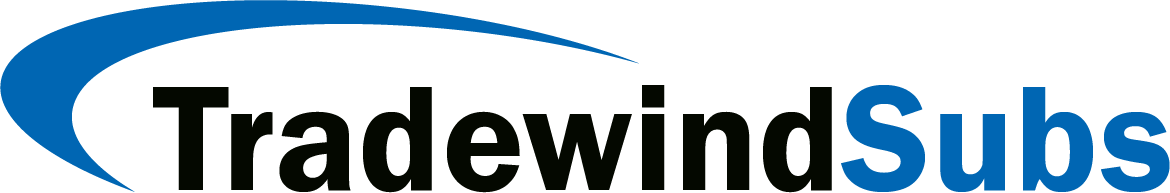Step 1
Ensure you qualify for the Emergency 30-Day Permit
You must hold a Bachelor’s Degree from an accredited college or university to satisfy both the degree and Basic Skills Requirement
Step 2
Collection of Documents
You will require the following documents to submit your permit:
- Official Transcripts from an accredited college/university
- Guidance on acceptable documents can be found on CTC's website here.
- Live Scan Form
- If you have a Certificate of Clearance or a livescan already on file with the CTC, you can skip this step.
- Click here to download the Request for Live Scan Service Document.
- Click here for a sample of the Live Scan Document that you will need to complete.
- You can get this completed at your local fingerprinting location or your nearest WellnessMart. Please remember to take your ID with you to verify your identity.
Step 3
Create a CTC Account if you do not have one
- Head on over to https://www.ctc.ca.gov/.
- Select “CTC Online Login” on the main page.
- At the bottom, select, “Create Educator Account”.
- Fill out the prompts with your details.
Step 4
Submit an Application
- Log into your CTC account.
- Scroll to the bottom of your CTC profile and select “New Credential Application”.
- Select “Create New" and fill out the application accordingly.
*If you already have an application started but NOT submitted, it will show up here too. To continue with your previous application, use the drop down under “Choose yes to apply” to select “Yes” and click “Complete.” This will take you to where you left off.
How to fill out the application:
Step 1
After selecting “Create New,” you will be prompted to their “Select Type of Credential & Document Page”
- Two Drop-down Questions will be prompted. Please see responses:
- General Application Category: Substitute Permits.
- Type of Credential/Permit Requested: 30 Day Substitute Teaching Permit.
- Select “Next” to continue.
Step 2
Upload the following Required Documents
- Required documents:
- Official Transcripts
- LiveScan Receipt here (upload your Certificate of Clearance if you have in lieu of your LiveScan Receipt)
- Circumstantial Docs:
- Please review the following to determine if you would need to answer “Yes” to any of the Professional Fitness Questions.
- If “Yes” to any of the questions, please submit any supporting documents
- If “No” to all questions, no need to submit further documents
- Once all documents have been uploaded, answer “Yes” to the question: Are you sure you want to proceed? Have you uploaded all required documentation for the credential requested?
Step 3
Professional Fitness Questions
- Read through the instructions and answer all questions honestly and to the best of your abilities.
Step 4
Child Abuse and Neglect and Reporting Act Oath and Affidavit Affirmation page
- On this page, you will be asked to review some key points of the Child Abuse and Neglect Reporting Act.
- Affirm you have read the following by selecting “Yes” to three prompts and filling out your details at the bottom which include:
- City
- County
- State/Providence/Region
- Country
- Once done, click, “Complete Submission”
Step 5
Process the Fee(s)
- Total Fee for the Emergency 30-day Permit is $102.65 (includes a $2.65 Service Fee).
- To pay the fee, select “Process Payment”
- Select “Continue”
- Fill out your Billing Address and Card Information
- Confirm your details provided
- You will be provided a receipt once submitted.
For more information on obtaining your emergency 30-day substitute teaching permit, checkout our 30-Day Permit FAQs here.